Looking for a resume builder where you dont get stuck with a subscription, highly customizable and a spellcheck. The best of all? You dont have to sign up, everything is account free and we dont save any personal information
Free Spellcheck
Dont make rookie mistakes when its not neededNo account needed
Create your perfect resume without an accountHighly customizable
Customize colors and fonts with our resume builderResume builder
Get closer to your dream jobThese three features — spell check, no account needed, and customizable colors and fonts — combine to create the best resume builder. Spell check ensures your resume is free from mistakes and looks professional. No account needed means you can build and download your resume instantly, without sign-ups or sharing personal details. Custom colors and fonts let you add personality and style, helping your resume stand out while staying easy to read. Together, these tools make creating a resume fast, simple, and stress-free — everything you need to build a resume that looks great and gets results.Start building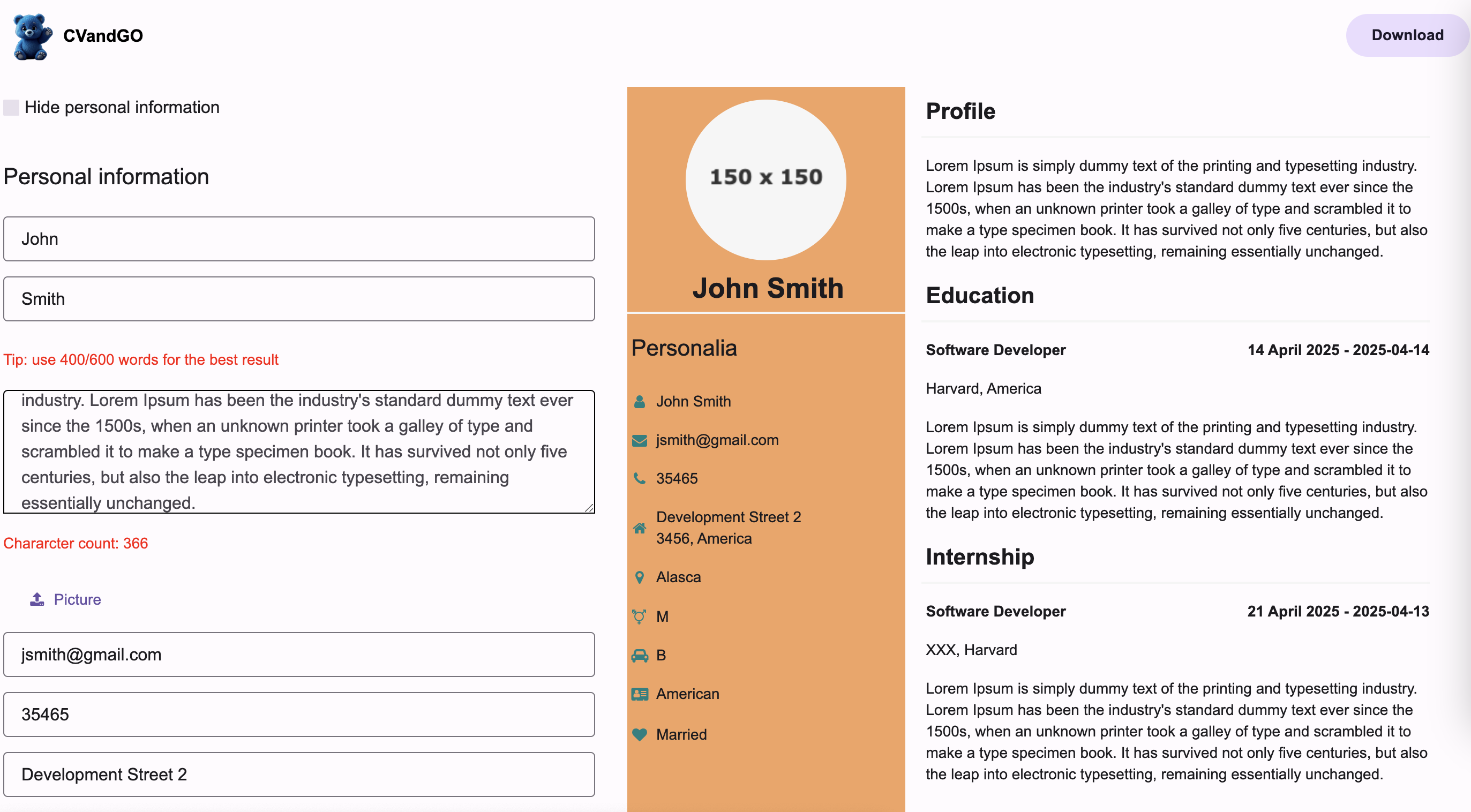
See what our resume builder can do
Download a example and see what it is possibleDownload an example and discover what’s possible with our resume builder. Get a clear idea of how your CV can look with customized colors, modern fonts, and a clean layout. It’s the fastest way to see the quality and style you can create — all without needing to sign up. Explore how simple sections, smart spacing, and professional design come together to help you stand out. Try it, download it, and get inspired to build your own. Download example
“Is there a cost to use the resume builder?”
The resume builder is completely free to use. However, to download your resume, there is a small fee of €1.50. This helps us maintain and improve the service

“Is my personal data secure?”
We take your privacy seriously. No account is required to use the resume builder, and we do not collect personal data unless necessary for the service, ensuring a secure and private experience

“What if I can't find a template that fits my job application?”
If you can't find a template that matches your needs, you can customize any of the available templates by changing the colors, fonts, and sections to better suit your style and industry.

“Can I edit my resume after I’ve created it?”
Yes, you can easily make edits to your resume at any time. Our builder allows you to update your resume as many times as you need, and you can download the most current version once you're satisfied with the changes. When refresing the page you lose your resume

“What file formats can I download my resume in?”
After creating your resume, you can download it in PDF format, ensuring that it’s ready to be shared with potential employers in a professional and universally accepted file type.

“Is the resume builder compatible with all devices?”
While the resume builder is accessible on all devices, we recommend using a desktop or laptop for the best experience. A larger screen ensures easier navigation and editing, allowing you to make the most of the features available.
